This was very similar to a previous presentation given as part of the Tech KNOW Tour. However the Using Moodle presentation has some slight additions from Paul for a more technical audience and the spoken part of my presentation concentrated on a more technical side.
Some additional notes:
To use the DET mail server you can either add mail.det.nsw.edu.au to the mail section of your php.ini file or add it to the
Admin -> Server -> Email: SMTP Hosts section.
If you wish to restrict to sending to DET emails you can add following to the Allowed email domains : “education.nsw.gov.au det.nsw.edu.au“.
Make sure to test the mail server settings before adding any restrictions to domains.
If using Novell or Mac OS you will need to use a different LDAP browser as AD Explorer only works with Active Directory.
For Novell I usually use the free Windows program Softerra LDAP Browser (MSI).
There are a few Java based LDAP browsers that should work with Mac. A good Java based LDAP browser is JXplorer this should work on Mac, Windows and Linux. For some more info on Mac and LDAP look at this article on LDAP in Mac OS X Server from the Mac Dev Center, it is not fully applicable as it also has home drive mapping but it does contain some useful info.
Paul Ganderton has made his Geography HSC site avaliable for guests. You can also view some of the other course on our Moodle site. Look for this logo ![]() which means guest access is allowed.
which means guest access is allowed.
Bulk Operations: Some people asked about bulk deletion of users and courses.
This section has been moved to Moodle: Bulk Deletion Operations.
Presentations:
 Installing Moodle CC 07 (PPTX) (757.5 KiB, 3,430 hits)
Installing Moodle CC 07 (PPTX) (757.5 KiB, 3,430 hits) Installing Moodle CC Day 07 (PDF) (946.0 KiB, 6,135 hits)
Installing Moodle CC Day 07 (PDF) (946.0 KiB, 6,135 hits) Using Moodle CC 07 (PPTX) (984.7 KiB, 2,803 hits)
Using Moodle CC 07 (PPTX) (984.7 KiB, 2,803 hits) Using Moodle CC Day 07 (PDF) (401.1 KiB, 3,184 hits)
Using Moodle CC Day 07 (PDF) (401.1 KiB, 3,184 hits) SBHS Moodle Training (DOC) (37.0 KiB, 3,159 hits)
SBHS Moodle Training (DOC) (37.0 KiB, 3,159 hits)
Plugins used by Moodle
Some of the items shown during talk are produced by plugins to Moodle. Below is a list of some of our favourites:
- Book: Allows structuring resource pages with chapters and pages.
- Gallery: Shows slide shows and generates thumbnails of images. You can upload a zip file containing an entire folder structure of pictures, and auto-generate albums and sub-albums from it.
- Course Menu: Creates a Tree Structure as a block on side of page to assist navigation.
On the main SBHS Moodle page there is also a Library block that sends search queries to our Sentral library page. This will need to be customised by schools to point to their Sentral system or the new DET My Library system (only accessible inside DET WAN). Just modify the block_library.php file to point to your Library search page. To install place the library directory in your Moodle blocks folder. SBHS Moodle Library Block (2.3 KiB, 2,335 hits)
SBHS Moodle Library Block (2.3 KiB, 2,335 hits)
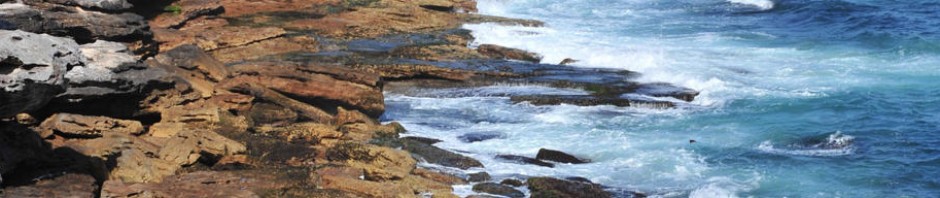
Thanks for sharing this James and for your presentation at the SR ICT day and TechKnow tour. Unfortunately I couldn’t be there as I’m on leave, but these resources will help.
One suggestion, the PPTX files should be saved as PPTs just to keep the MS Office stragglers comfortably in the loop. 🙂
Thanks Stu, Hope your having a good time in NZ.
We actually had problems presenting as the presentation laptop only supported Office 2003. We converted from 2007 but found the formatting changed a fair bit between versions. Lots of text suddenly became hidden behind images and text in shapes changed size and wrapped incorrectly.
I don’t have a PC with Powerpoint 2003 installed, so no way to test how it would actually appear after conversion.
The PDFs should be OK, and all the links in PDFs work, so if viewed on computer can be easily clicked to open site.
Pingback: Some useful Moodle SQL Queries | James' Tools and Tricks
Thank you very much for your sharing. You and your site was of great assistance. kind regards, Anita Kokkotas; Evans High School