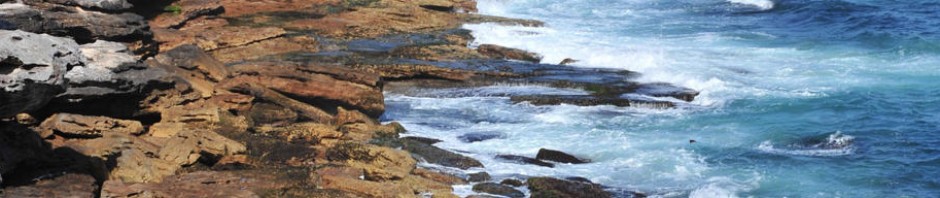We are gradually migrating our core services from Novell Netware to Windows Server 2003 and 2008. As part of this migration we needed to migrate all our DHCP reservations stored on our Novell servers to Windows Servers.
First a comment, although Microsoft seems to have a much better DNS system than on Netware 6.5, their DHCP implementation leaves a lot to be desired.
On Novell I could create a scope, reservations and options and it is stored in eDirectory. I could then have multiple DHCP servers with different IP ranges to offer. I could use the java console (sometime slow) to add a reservation and it would sync to both servers.
On Windows Server 2003 and 2008 I need to separate create scopes, allocation ranges and reservations on each server. Their is no synchronisation or communication between these servers. This means to migrate my reservations from my current Netware DHCP servers to the target Windows servers the reservations need to be added to each server, as well as adding any future reservations to both servers.
Migration Process
First use the Novell DNS/DHCP console and export the DHCP scope / database you are migrating.
I have written the following Perl code to read in the DHCP3TAB file generated and output a netsh file that will add all your reservations to any number of Windows DHCP servers.
You will need to modify the DHCP servers list to your AD servers and change the scopeName to the correct IP settings.
After running your DHCP3TAB through the perl script, copy output to your server and run netsh exec outputFile.txt to add it to your servers.
#!C:\Perl\bin\perl.exe
# Designed to read in Rservations from a Novell DHCP Tab file and output a NetSH script file
# From http://technet.microsoft.com/en-us/library/cc787375.aspx
# On the destination server, the exec command is used to load and execute the converted reservations:
# netsh exec AdReservations.txt
# After you use the exec command to load the file, you must reconcile all scopes.
# Use net stop dhcpserver to stop the DHCP Server service and net start dhcpserver to restart it. Once the service is restarted, DHCP database changes take effect.
use strict; use warnings;
my $dhcptabName = "DHCP3TAB.txt";
my $outFile = "AdReservations.txt";
my @dhcpServers = ('\\\\DHCPServer1.win.us.schools.nsw.edu.au',
'\\\\DHCPServer2.win.us.schools.nsw.edu.au');
my $scopeName = "10.10.11.0";
open F, "< $dhcptabName" or die "Can't open $dhcptabName : $!";
open O, "> $outFile" or die "Can't open $outFile : $!";
# File parsing
my $ip;
my $host;
my $mac;
my $type;
my $comment="";
while (my $line = <F>){
if ($line =~ /^\[IP Address Configuration /i) {
# New entry, clear values
$ip="", $host="", $mac="", $type="", $comment="";
while ((my $entry = <F>) !~ /^$/){
# Parse and fill in values
if ($entry =~ /IP Address Number = ([\d.]+)/i){
$ip=$1;
}
elsif ($entry =~ /Assignment Type = (\d+)/i){
$type=$1;
}
elsif ($entry =~ /Host Name = ([\w\-_]+)/i){
$host=$1;
}
elsif ($entry =~ /MAC Address = 1 (.+)/i){
$mac=$1;
$mac=~ s/\s+//g;
}
elsif ($entry =~ /Comment = (.+)/i){
$comment=$1;
}
}
# Following determines which type of entries to convert. Default is only reservation.
# You can comment it out and uncomment the second line to include reservations and allocated IPs.
# If type != 8 (reservation) discard
next unless ($type == 8);
# If type != 8 (reservation) or != 2 (Allocated) discard
# next unless ($type == 8 or $type == 2);
next if ($mac eq "" or $ip eq "" or $host eq "");
foreach my $server (@dhcpServers){
print O "Dhcp Server $server Scope $scopeName Add reservedip $ip $mac \"$host\" \"$comment\" \"BOTH\"\n";
}
}
}
close F;
close O;