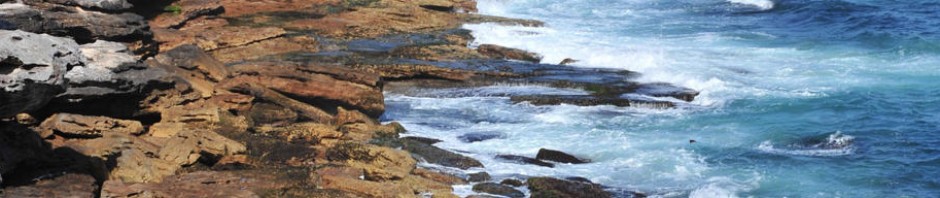Recently I migrated all our printers from a Server 2003 R2 x32 print server to Server 2008 R2 (x64). During this upgrade all the printers had x64 drivers added and their security settings checked. However, I kept experiencing problems in Print Management with the HP printers reporting the Printer driver is not installed, even after it had been repeatedly added and appeared in list of installed drivers.
Finally I found a Technet discussion on the issue, which correctly identified an incorrect registry value HPTrayCount which is set to 0 when the printer driver is changed, but is not set back to a working value.
This value needs to be changed to 0x12 (decimal 18) for each HP printer for it to work correctly. However, on print servers with lots of HP printers this can be very time consuming. To speed this process I have written the vbscript below which will check if the value exists for each printer, and if it is set to 0 will set it to 0x12.
' For each Printer in Registry check if HPTrayCount exists and is set to 0, then set to 12
'http://social.technet.microsoft.com/Forums/en/winserverprint/thread/5101195b-3aca-4699-9a06-db4578614e2d
strKeyPath = "SOFTWARE\Microsoft\Windows NT\CurrentVersion\Print\Printers"
strValueName = "HPTrayCount"
inHPValue = 18 ' Is equal to Hex 12, makesprinter driver work.
'http://www.activexperts.com/activmonitor/windowsmanagement/adminscripts/registry/#EnumRegVals.htm
const HKEY_LOCAL_MACHINE = &H80000002
strComputer = "."
Set StdOut = WScript.StdOut
Set oReg=GetObject("winmgmts:{impersonationLevel=impersonate}!\\" & _
strComputer & "\root\default:StdRegProv")
' Get list of Printers
oReg.EnumKey HKEY_LOCAL_MACHINE, strKeyPath, arrSubKeys
For Each subkey In arrSubKeys
' Read in HP Tray value
strPrintPath = strKeyPath & "\" & subkey & "\PrinterDriverData"
oReg.GetDWORDValue HKEY_LOCAL_MACHINE,strPrintPath,strValueName,dwValue
If Not IsNull (dwValue) And dwValue = 0 Then
'If Exists and 0 then set it to a real value to make it work
StdOut.WriteLine subkey & ": HP Tray: " & dwValue
oReg.SetDWORDValue HKEY_LOCAL_MACHINE,strPrintPath,strValueName,inHPValue
End If
Next