Google Earth is a great program for schools, as it allows teachers and students to explore the worlds geography and use layers to examine history, socio-economic information and many other areas.
It used to be fairly easier to deploy on your network, but after version 4.2 it became significantly more difficult if you use a deployment program like Zenworks. A new MSI test was introduced to determine where to install Google Earth. If the current user is not an Admin User it would redirect to [LocalAppDataFolder]Google\Google Earth (usually C:\Documents and Settings\username\Local Settings\Application Data\Google\Google Earth) which made it inaccessible to other users.
As Zenworks uses the System account, which is not an admin user, this would happen when the installer was launched by a student.
To fix this problem there are a few different techniques. You can use either ORCA or Admin Studio Tuner (from Zenworks) to create a transform file that ignores these checks. Alternatively you can use ORCA to edit the msi file directly, I had to use this technique for V5 due to some exisiting problems in the Google Earth MSI.
First download the full version of Google Earth, (V5.0.11337). You should be able to find later versions through Google.
To find what you need to edit you can do a search in ORCA for AdminUser you should find around 3 entries.
The major entries are:
- InstallExecuteSequence: ChangeInstallDirForNonAdmin: NOT AdminUser (Delete this row)
- InstallExecuteSequence: setALLUSERS: AdminUser (remove the word AdminUser so it applies to all installs)
- InstallUISequence: ChangeInstallDirForNonAdmin: NOT AdminUser (Delete this row)
You may also wish to remove AdminUser as a Condition from Component: Plus_Registry_wavdest.ax
Once these are removed or modified it should install in C:\Program Files\Google\Google Earth regardless of which user is logged in.
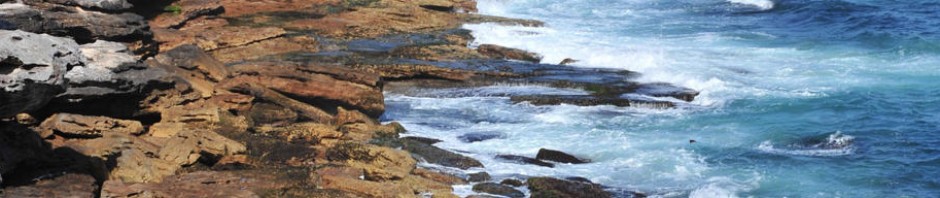
I love it when I Google “google earth zenworks” and get EXACTLY the information I need on the first hit. Thanks so much for posting this – it solved my problem. Have you considered posting it on appdeploy.com? If not, do you mind if I do?
Hi Holly, I’m glad you found it useful.
As you suggested I have added a note to AppDeploy about the Zenworks issue.
Thanks for your comment,
James