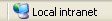I occasionally use the following SQL statements to clean-up our Moodle system and identify old courses. I recommend backing up your database before using any and knowing enough SQL to understand what they are doing before running them. I usually use phpMyAdmin for execution and export, but use what ever works best for you.
Find Empty Moodle Courses
If you use an auto-enrolment module you will often find you have lots of courses created that are never used. We have used the LDAP and Database enrolment before and both have created large numbers of courses. Some are not used by teachers,others are just used as child courses for year wide meta courses. Either way at the end of the year you may wish to identify any class that hasn’t been used. (Perhaps to delete using the Bulk Deletion options).
No Content
Following SQL code I’ve written will generate a list containing a sum of most of the resources and activities a course has, allowing you to quickly identify those with little to no content. It bases this count on having no labels, resources, assignments, etc.
SELECT m.id, m.`shortname` , m.fullname, cCount.totalcount
FROM mdl_course m
LEFT JOIN (
SELECT courseCount.course, sum( courseCount.subcount ) AS totalcount
FROM (
SELECT course, count( * ) AS subcount
FROM mdl_resource
GROUP BY course
UNION ALL SELECT course, count( * ) AS subcount
FROM mdl_quiz
GROUP BY course
UNION ALL SELECT course, count( * ) AS subcount
FROM mdl_assignment
GROUP BY course
UNION ALL SELECT course, count( * ) AS subcount
FROM mdl_survey
GROUP BY course
UNION ALL SELECT course, count( * ) AS subcount
FROM mdl_label
GROUP BY course
UNION ALL SELECT course, count( * ) AS subcount
FROM mdl_glossary
GROUP BY course
UNION ALL SELECT course, count( * ) AS subcount
FROM mdl_homework
GROUP BY course
UNION ALL SELECT course, count( * ) AS subcount
FROM mdl_wiki
GROUP BY course
) AS courseCount
GROUP BY courseCount.course
) AS cCount ON cCount.course = m.id
You may need to edit above code if you do not have an activity installed (eg homework).
No Users
The following code generates a list of all your courses together with how many students are enrolled in each. Useful to find out if you have any courses with no one enrolled.
SELECT cr.shortname, cr.fullname, count( ra.id ) AS enrolled
FROM `mdl_course` cr
JOIN `mdl_context` ct ON ( ct.instanceid = cr.id )
LEFT JOIN `mdl_role_assignments` ra ON ( ra.contextid = ct.id )
WHERE ct.contextlevel =50
GROUP BY cr.shortname, cr.fullname
ORDER BY `enrolled` ASC
You can export either of the above queries into Excel and manipulate it from there. Order by the counts then copy the short names’ of courses to delete, paste into a text file and upload to the Bulk Course Deletion addon. Goodbye excess courses.
Data Cleanup: Roles without Users
Sometimes when a user gets deleted Moodle doesn’t clean up after it self as well as it should. The following code will list all the rows in your role assignments table that no longer match to a user:
SELECT *
FROM `mdl_role_assignments`
WHERE `userid` NOT
IN (
SELECT id
FROM mdl_user
)
If you wish to the delete all of these just run following. As always make sure you have a good backup before deleting anything from DB.
DELETE
FROM `mdl_role_assignments`
WHERE `userid` NOT
IN (
SELECT id
FROM mdl_user
)
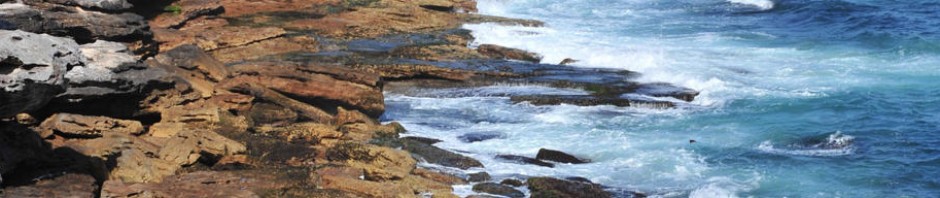

 or
or