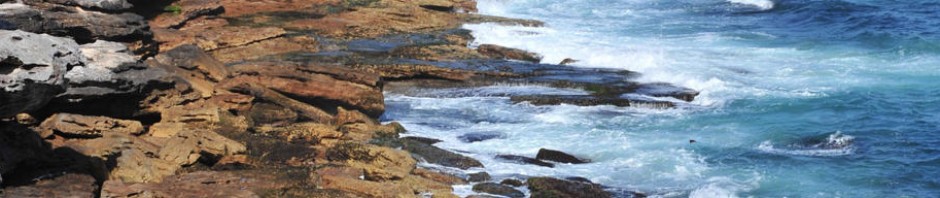EZ GPO is small utility that allows central power policy management through Group Policies. Saving energy, money and the environment.
Ideal for school computer labs and staff rooms, as well as business.
EZ GPO can be deployed by MSI across the network through either AD or Zenworks. You then add the supplied ADM to a group policy and set the idle times for switching monitor off, and putting computer into sleep, hibernate or standby modes.
One other option of EX GPO that makes it very attractive for laptops, is it can allow limited user accounts to change power settings on Windows 2K / XP. As most users will have experienced, Windows stores power settings in HKLM, so a standard user can not specify times for power saving. This can be very annoying if used during presentations, etc.
EZ GPO has an option that fixes this allowing the changing of the power policy.
Finally one other use for EZ GPO, against what was originally intended. If you have a PC that is locked down, but needs to be on continuously (such as a kiosk or display PC) you can use EZ GPO to prevent visible power saving options from starting. i.e No standby mode, or monitor savings. I would however recommend spinning down HDDs .
Links: