In ConsoleOne it is relatively easy to change the path to an MSI but much more difficult to change the file name of the MSI itself.
A trick is to install a second copy of ConsoleOne without any plugins. (I just have link to Clean ConsoleOne.) Using this version you can then Open the App Object and go to the Other tab, and expand zenappPackageName, double click the filename to change.
I use this quite regularly when updating FrontMotion’s Firefox MSI’s. I just keep two object and alternate between them. One production and one testing.
To change the location of an MSI you need to change 2 locations in ConsoleOne (with Zen plugins):
- Identification Tab (initial page loaded): Administration Package Path
- Common Tab: Sources: Modify or Add a new source
Make sure all paths use UNC paths. I recommend using Path Copy for this.
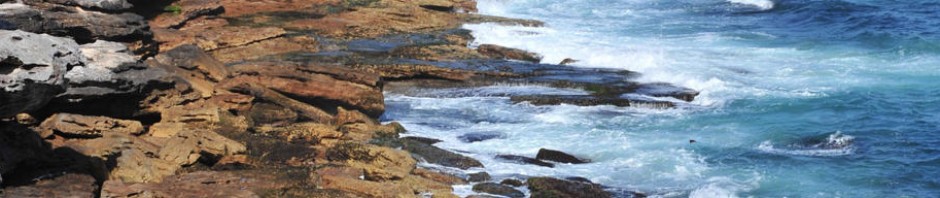
Will this not break the uninstall, if the MSI is currently deployed?
Do you mean the Zenworks uninstall feature or Windows Add/Remove?
I don’t use the Zenworks one regularly so have never tried it with this.
I’m not sure if it will work or break it. In theory it should be OK because the MSI system doesn’t care about MSI filename, just the unique ID (this is how it is stored in the registry). So when Zenworks runs uninstall it should be referencing that MSIs unique ID and run regardless.
However, if you are replacing one package with another, and the new one has a different ID then it would likely break the Zenworks uninstall, but the Add/Remove one would still work.
I have never actually tested the above, but it seems most likely behaviour.
Many thanks for the info. It prompted me to poke around a bit, and I discovered that an alternative method is to disable all the pages (except the “Other” section) in the Property book viewer, and then reload the Property book. It’ll then allow you to edit the zenappPackageName value.
Another alternative is to move the Zen directory out of the snapins directory, and restart C1. It’ll load up without the Zen stuff, and let you edit zenappPackageName without a problem.
There is a coll tool that allows you to load specific snapins never used but it could help.