Notepad++ is a freeware text editor that has a wide range of great features.
I use it for nearly all my text based programming (PHP, HTML, CSS, CMD, JS, etc), for editing configuration files and reading Linux text files (i.e. only LF no CR).
It has replaced my previous one, ConTEXT, as my primary editor.
- It has a tabbed interface which makes it easy to work on multiple files
- good syntax highlighting for a wide range of languages
- good regular expression find and replace, as well as find in files in a directory
- can change shortcut keys
- does manually indenting but to my knowledge does not auto-indent.
It used to be even better, but most recent version does not include the HexEditor plugin from previous releases (although it does appear to still work if it is installed).
The Hex Editor is now available as a plugin for the Unicode version.
Overall a great freeware application.
Available from Source forge: Notepad++
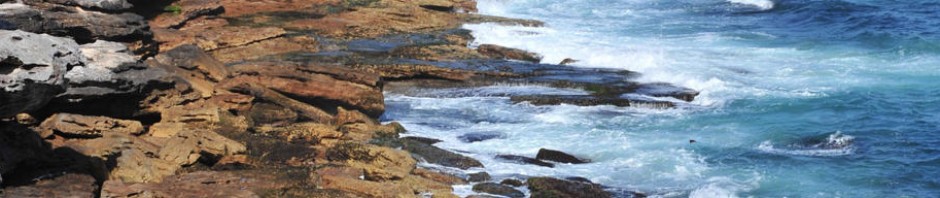
I have loaded hex editor DLL in the same folder as notepad++.exe. How do I change to a ‘Hex’ view. I still get the same line mode as a text file.
The HEX plugin (HexEditor.dll) needs to be placed in Plugins subdirectory.
Also make sure you get the correct version, ANSI or Unicode. If you used the Installer you need the Unicode version, http://sourceforge.net/project/showfiles.php?group_id=189927&package_id=222593&release_id=645833
Thanks. That did the trick.
Where can I get the ANSI version of Hex plugin?